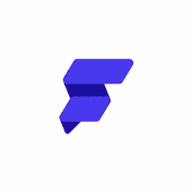How to connect FlutterFlow and Google Maps
FlutterFlow has native integration with Google Maps.
Triggers and Actions supported by FlutterFlow and Google Maps
Integrating FlutterFlow and Google Maps often involves finding automation that is suitable for your business request.
Automations serve as a workflows that connect your applications, automating a business process. The Trigger acts as the event that initiates the automation, while the Action denotes the executed event.
We have carefully collected all the available Triggers and Actions from different Workflow Automation Platforms so that you can evaluate the integration possibilities and make an informed decision on how to integrate FlutterFlow and Google Maps.
When this happens
Select a Trigger
No triggers found
Do this
Select an Action
More integrations to FlutterFlow
Take a look at the list of additional well-known FlutterFlow integrations. FlutterFlow Integrations
More integrations to Google Maps
If you're looking for new ways to automate tasks with Google Maps, check out our list of other popular integrations. Google Maps Integrations
FlutterFlow and Google Maps integration Diagram
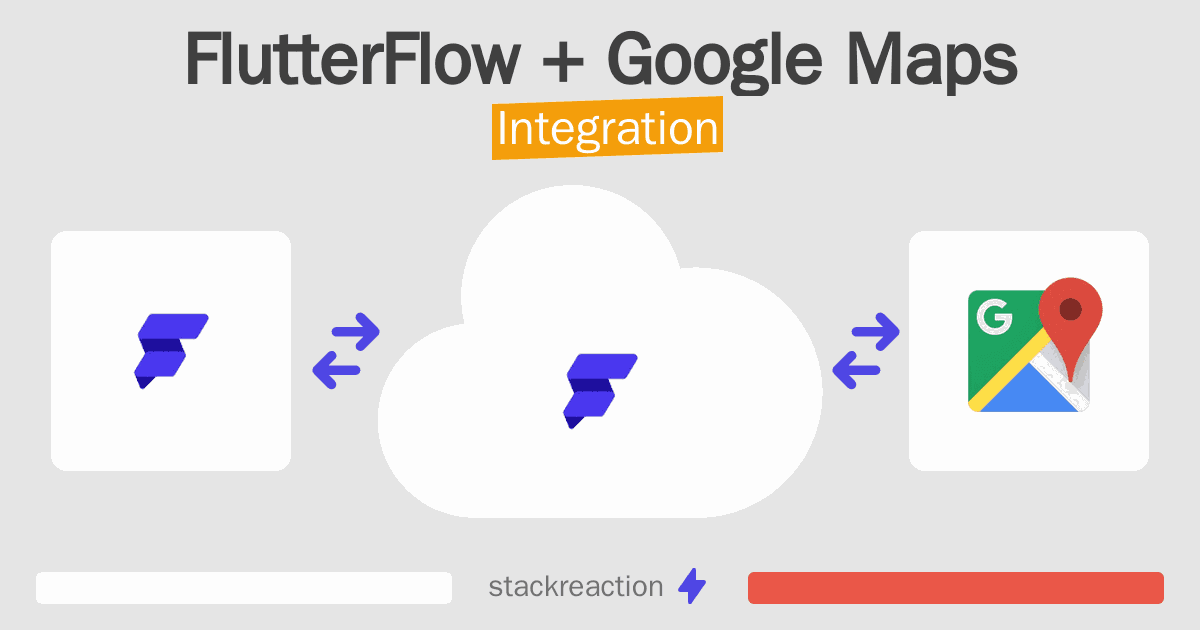
Frequently Asked Questions
Does FlutterFlow integrate with Google Maps?
- FlutterFlow and Google Maps have a built-in native integration.
Can you Integrate FlutterFlow and Google Maps for free?
- Since FlutterFlow and Google Maps have a built-in integration, you can link them without any 3rd-party tools.