How to connect eversign and SMS
Workflow Automation Platforms supported by eversign and SMS
You can streamline your workflow processes between eversign and SMS with these no-code automation platforms that don't require any coding experience. Browse through this list to find the right platform that enables customized workflows tailored to your specific business requirements.
- Zapier. Zapier simplifies busy people's lives by automating web app data transfers, reducing tedious tasks, and allowing teams to collaborate effortlessly. With over 5,000 popular apps connected, it's never been easier to streamline your workflow.
- Pipedream. Pipedream is a low code integration platform for developers, which helps to connect APIs fast.
- Pricing Options
- FreemiumFree Trial
- Starting From
- 30$/month
- Pricing Options
- FreemiumFree Trial
- Starting From
- 19$/month
eversign and SMS Integration Price
No-code or low-code automation tools offer an excellent solution for optimizing your workflow and streamlining tasks by integrating eversign and SMS. Nevertheless, understanding the pricing aspects is crucial.
If you're looking to integrate eversign and SMS with the help of automation services, we've got you covered. We've gathered and organized pricing information and created a table below showing details for 100, 1K, 10K and 100K basic automations per month.
A basic automation is a scenario that comprises of a trigger and a single action. An example of this is automatically sending an email every time someone fills out a form.
| Automation Platform | 100 | 1K | 10K | 100K |
|---|---|---|---|---|
Volume: 100 Plan: Free $0 Volume: 1K Plan: Starter $58.5 Volume: 10K Plan: Professional $193.5 Volume: 100K Plan: Professional $733.5 | $0 Free | $58.5 Starter | $193.5 Professional | $733.5 Professional |
Volume: 100 Plan: Free $0 Volume: 1K Plan: Free $0 Volume: 10K Plan: Basic $29 Volume: 100K Plan: Business $499 | $0 Free | $0 Free | $29 Basic | $499 Business |
Triggers and Actions supported by eversign and SMS
Typically, when connecting eversign and SMS, you're searching for an automation that meets your business requirements.
Automations serve as a workflows that connect your applications, automating a business process. The Trigger acts as the event that initiates the automation, while the Action denotes the executed event.
We have gathered all available Triggers and Actions from diverse Workflow Automation Platforms so that you can evaluate integration possibilities and make an informed decision on integrating eversign with SMS.
When this happens
Select a Trigger
Do this
Select an Action
How to setup eversign and SMS integration
Step 1: Use a Workflow Automation Service that is compatible with both eversign and SMS. Choose automation platform
60 seconds
60 secondsStep 2: Enable authentication for both eversign and SMS on the chosen automation platform
60 seconds
60 secondsStep 3: Pick a suitable Trigger for eversign that will kickstart your automation workflow. Explore Triggers
15 seconds
15 secondsStep 4: Select a resulting Action for SMS that will follow the Trigger event in your automation flow. Explore Actions
15 seconds
15 secondsStep 5: Configure the data that is exchanged between eversign and SMS.
120 seconds
120 secondsStep 6: Finalize your integration by testing and publishing it. Voila! Sit back and enjoy the no-code automation.
More integrations to eversign
Explore our list of other popular eversign integrations to find new automation scenarios. eversign Integrations
More integrations to SMS
Looking for other automation scenarios with SMS? Check out our list of additional popular SMS integrations. SMS Integrations
eversign and SMS integration Diagram
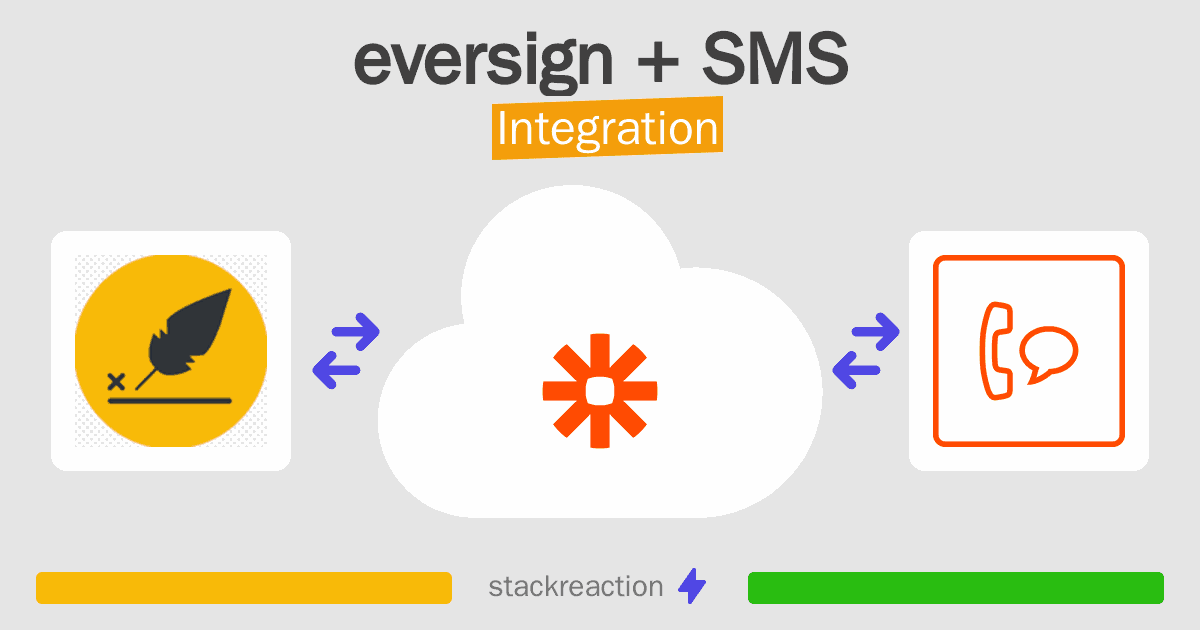
Frequently Asked Questions
Does eversign integrate with SMS?
- You can connect eversign and SMS automatically using no-code Workflow Automation Tool. Use Zapier or Pipedream to link eversign and SMS.
Can you Integrate eversign and SMS for free?
- Yes, you can use the free plan of Zapier or Pipedream to connect eversign to SMS for free, albeit with some limitations.

