How to connect FitnessSyncer and OneDrive
FitnessSyncer is natively integrated with OneDrive.
Triggers and Actions supported by FitnessSyncer and OneDrive
When integrating FitnessSyncer and OneDrive, you typically seek automation that suits your business requirements.
Automations serve as a workflows that connect your applications, automating a business process. The Trigger acts as the event that initiates the automation, while the Action denotes the executed event.
Our extensive collection of available Triggers and Actions from various Workflow Automation Platforms allows you to fully assess integration possibilities and make informed decisions on integrating FitnessSyncer with OneDrive.
When this happens
Select a Trigger
No triggers found
Do this
Select an Action
More integrations to FitnessSyncer
Take a look at the other popular FitnessSyncer integrations that are available. FitnessSyncer Integrations
More integrations to OneDrive
Explore our list of other popular OneDrive integrations to find new automation scenarios. OneDrive Integrations
FitnessSyncer and OneDrive integration Diagram
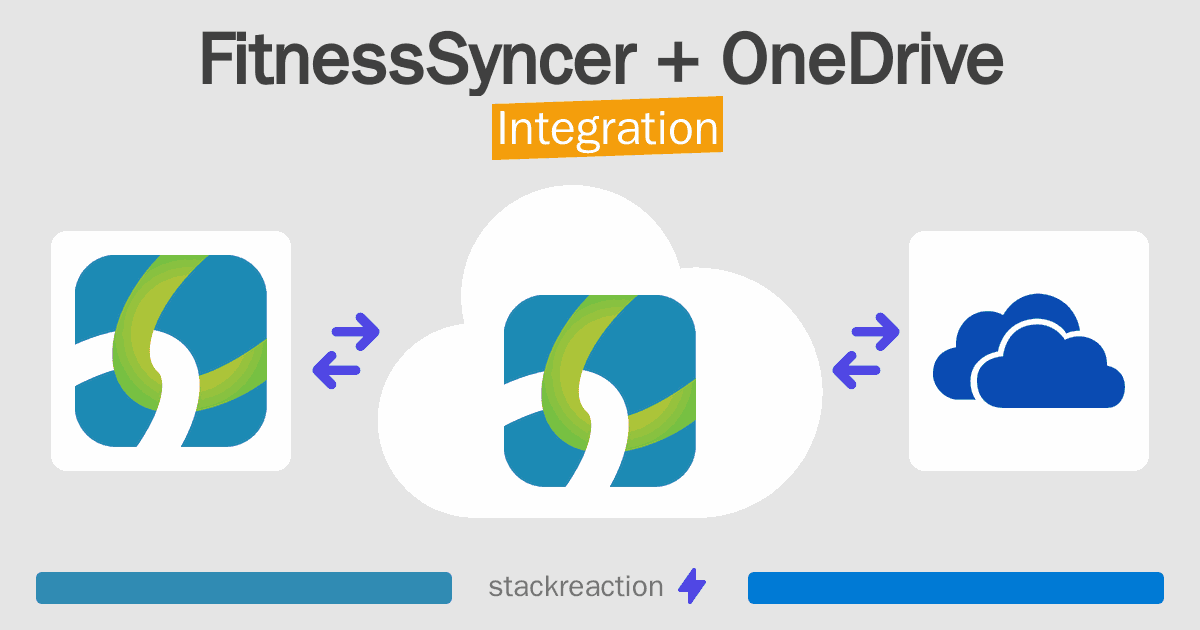
Frequently Asked Questions
Does FitnessSyncer integrate with OneDrive?
- FitnessSyncer and OneDrive have a built-in native integration.
Can you Integrate FitnessSyncer and OneDrive for free?
- Since FitnessSyncer and OneDrive have a built-in integration, you can link them without any 3rd-party tools.

